Top Ten Tuesday is hosted weekly by the lovely ladies at The Broke and The Bookish.
I've been blogging for less than a year, so I'm not sure I'm entirely qualified to give blogging tips. I certainly don't have any advice for acquiring ARCs (except to sign up for NetGalley) or joining blog tours. But as always, I do have Opinions. And I am Not Afraid To Share Them, because what else do you do on the internet? So without further ado, my ten blogging tips, in no particular order except for #1:
10. no how 2 rite good
Or alternatively, how to make your mistakes funny. Obviously no one expects you to be William Faulkner, but please, please learn the difference between affect and effect, allude and elude, bare and bear, and so on. Learn how to use a semicolon and under what circumstances your subject becomes a direct object. Spell "dammit" with two "m"s, dammit. It will make your posts easier to read and make you seem like a more reliable source.
9. Your blog needs to be literally readable
Which basically means don't use a font no one can read, or neon colors, or a background that that obscures your writing. You may love Hello Kitty, but if your cute little cartoony background means I can't actually read what you're saying, I'm never coming back to your blog. And yes, I have seen this before, and not just on the random ambulance site.
8. Reviews should discuss the reasons for your opinion
It's not enough just to say "OMG!!!! I loved it!!!! Everyone should read it!!!" It's shocking, I know, but excessive use of exclamation points does not, as a general rule, actually convince people to read a book. Especially if I'm looking at an unfamiliar blog, I have no idea how much the reviewer's tastes match up with my own. Sometimes I hate books that my friends love and vice versa. Make sure to mention what you liked or didn't like about the story, the writing, the characters, etc. Your review should show anyone whether or not they want to read the book, regardless of their preferences.
7. Keep the GIFs to a minimum
This is one that could actually just be a personal pet peeve. To me, even a single GIF is distracting, and multiple GIFs are overwhelming enough to make the actual post very difficult to read. They're also only funny about three times, max, and the next fifty-seven times they cycle through the same two point five seconds are increasingly obnoxious. If you want to use a GIF, think very carefully about whether the same objective could be accomplished with a still picture. And if you love GIFs, leave a comment about it – I'm curious about what other people think.
6. Reciprocate comments
If someone leaves a comment on your blog, do your best to comment on their blog as well! This doesn't just apply to memes like this one, but to any post. I've been working on improving on this myself, and though sometimes it takes me a while to visit, I try to stop by the blogs of everyone who comments on my posts.
5. Learn some basic html
Did you know that if you just copy and paste a URL to a blog post comment, it won't actually go anywhere? If you learn the html codes for basic things like italicizing, creating hyperlinks, and adding images, it will make your comments much nicer and your blogging much easier. Here's a list of links to different html tutorials, and usually you can find whatever you need very easily by googling it.
4. Leave relevant, meaningful comments
This basically means don't just say "Great post! Please stop by my blog! [unlinked URL]. Despite what I said about reciprocating comments above, I do not visit blogs that do this. At least make a minimal effort to mention one thing that was actually in the post.
3. Always have a few posts ready to go in case you're behind
When you post often and also have a life outside of blogging, it's easy to get behind and not have anything to post on a certain day. Should this happen you can a) do whatever the meme for the day is, which is fine as long as you have something to say about it, or b) use a post that you have already written. If you write reviews right after you finish the book, it's possible in good times to have a couple weeks of pre-written posts, which is a very relaxing feeling!
2. No automatic audio. Ever.
I cannot think of any circumstances under which I would want a random website that's not Pandora to suddenly start playing music as soon as I arrived. This is a signal for "leave immediately."
1. For God's sake, turn off the freaking CAPTCHA!
It serves no real purpose other than to annoy people trying to comment on your blog. You might not even know it's on – embarrassingly, even after hearing numerous people mention how irritating CAPTCHA was, I didn't realize it was active on my blog for several months because I didn't have to go through it when commenting on my own posts. Unless you have gone in and manually disabled CAPTCHA, it is still on! At least on Blogger – I know nothing about Wordpress. Here is an explanation of how to turn it off. Go do it! Now!
And if you thought yours was off, double check, because somehow Blogger keeps switching mine back on. I think it has something to do with a bug in the newer user interface. (Sorry everyone who's tried to comment in those times! And let me know if you have to fill one out, because I just had to turn it off again. Grrr.)
I've been blogging for less than a year, so I'm not sure I'm entirely qualified to give blogging tips. I certainly don't have any advice for acquiring ARCs (except to sign up for NetGalley) or joining blog tours. But as always, I do have Opinions. And I am Not Afraid To Share Them, because what else do you do on the internet? So without further ado, my ten blogging tips, in no particular order except for #1:
10. no how 2 rite good
Or alternatively, how to make your mistakes funny. Obviously no one expects you to be William Faulkner, but please, please learn the difference between affect and effect, allude and elude, bare and bear, and so on. Learn how to use a semicolon and under what circumstances your subject becomes a direct object. Spell "dammit" with two "m"s, dammit. It will make your posts easier to read and make you seem like a more reliable source.
9. Your blog needs to be literally readable
 |
| Oh God. My eyes. |
Which basically means don't use a font no one can read, or neon colors, or a background that that obscures your writing. You may love Hello Kitty, but if your cute little cartoony background means I can't actually read what you're saying, I'm never coming back to your blog. And yes, I have seen this before, and not just on the random ambulance site.
8. Reviews should discuss the reasons for your opinion
It's not enough just to say "OMG!!!! I loved it!!!! Everyone should read it!!!" It's shocking, I know, but excessive use of exclamation points does not, as a general rule, actually convince people to read a book. Especially if I'm looking at an unfamiliar blog, I have no idea how much the reviewer's tastes match up with my own. Sometimes I hate books that my friends love and vice versa. Make sure to mention what you liked or didn't like about the story, the writing, the characters, etc. Your review should show anyone whether or not they want to read the book, regardless of their preferences.
7. Keep the GIFs to a minimum
 |
| Awww...I think I forgot to be annoyed. |
6. Reciprocate comments
If someone leaves a comment on your blog, do your best to comment on their blog as well! This doesn't just apply to memes like this one, but to any post. I've been working on improving on this myself, and though sometimes it takes me a while to visit, I try to stop by the blogs of everyone who comments on my posts.
5. Learn some basic html
Did you know that if you just copy and paste a URL to a blog post comment, it won't actually go anywhere? If you learn the html codes for basic things like italicizing, creating hyperlinks, and adding images, it will make your comments much nicer and your blogging much easier. Here's a list of links to different html tutorials, and usually you can find whatever you need very easily by googling it.
4. Leave relevant, meaningful comments
 |
| On the other hand...sometimes irrelevance can be good. |
This basically means don't just say "Great post! Please stop by my blog! [unlinked URL]. Despite what I said about reciprocating comments above, I do not visit blogs that do this. At least make a minimal effort to mention one thing that was actually in the post.
3. Always have a few posts ready to go in case you're behind
When you post often and also have a life outside of blogging, it's easy to get behind and not have anything to post on a certain day. Should this happen you can a) do whatever the meme for the day is, which is fine as long as you have something to say about it, or b) use a post that you have already written. If you write reviews right after you finish the book, it's possible in good times to have a couple weeks of pre-written posts, which is a very relaxing feeling!
2. No automatic audio. Ever.
I cannot think of any circumstances under which I would want a random website that's not Pandora to suddenly start playing music as soon as I arrived. This is a signal for "leave immediately."
1. For God's sake, turn off the freaking CAPTCHA!
 |
| This may just be me, but I'm pretty sure my keyboard doesn't come in Hebrew. |
And if you thought yours was off, double check, because somehow Blogger keeps switching mine back on. I think it has something to do with a bug in the newer user interface. (Sorry everyone who's tried to comment in those times! And let me know if you have to fill one out, because I just had to turn it off again. Grrr.)



Hi there,
ReplyDeleteLove it! The pics are great as well.
Top Ten Tuesday
Hahahaha, the captcha thing. SO TRUE!
ReplyDeleteAlso, I love gifs, but I usually don't look at them any longer than a few seconds and they don't annoy or irritate me afterwards. It definitely depends on how the rest of the post is structured, though, and in the end I think most of us forget that there are browsers that don't support everything, so keeping it as simply as possible - pure text - isn't a bad idea. *g*
Patricia // My Post
The thing is, I love seeing pictures in posts! They can be really funny and add a lot. But I really don't understand when people use GIFs that move half an inch. It bothers me.
DeleteThose were great points. I am still new in the blogger area so this top ten I am sitting out. But I am glad it was done so that I could get a feel for what seems to work for others. I had the word verification turned off b/c of complaints as well. However with everything happening with the authors/reviewers on Goodreads I had my setting for me to look at posts before they are posted due to many people trying to start fights(not on my blog) on goodreads.
ReplyDeleteI like idea of having a few posts ready and waiting just in case. It is so simple but it never crossed my mind.
Thank you for the great advice.
Amanda @ Sisters Unedited
If you're worried about spam/negative comments, comment moderation is definitely the way to go! Good call.
DeletePoint #8- so key! I don't like reading reviews that are just too vague and GUSHY. I want some opinion and detail! I'm noticing captcha on more than a few lists this week ;)
ReplyDeleteTotally agree with #s 10, 8, and 1. So many times I read people's book reviews and they say nothing more than the book summary and "OMGSH it was SOOOOOOO GOOD" and that's it. And the captcha thing is really annoying when you are trying to actually leave a meaningful comment, and then you can't read it or it's messed up and won't leave the comment. Sigh.
ReplyDeleteJennifer @ A Librarian's Library My Top Ten!
Totally agree on sooo many of points. I completely detest captchas, and I wish more people would disable it. Also, so glad you touched on readability. That was a main component on my top ten this week - I just can't believe how often I see blogs that are totally unreadable because of their font choices or contrast issues XD. Great tips!
ReplyDeleteMy Top Ten Tips @ YA Books
This comment has been removed by the author.
ReplyDeleteFantastic tips! I LOVE number #5! I think that is SO important and so many people are totally clueless when it comes to any kind of html. It's so helpful!
ReplyDeleteI really need to get better about reciprocating comments and just commenting in general. :)
My Top Ten Tuesday
(Of course I say html is so important and then I leave the ' out of my link...I need more coffee!)
Bwahahahaa! "No how 2 rite good" HAHA! Good one. I had a friend write something on facebook the other day and I literally had NO idea what she was saying. She was trying to shorten/consolidate the words to make it easier to write, but nobody could tell what she was saying! I personally think that it would take longer to write it the wrong way, than the right. My brain doesn't think in abbreviations. Hate it!
ReplyDeleteI'm always 2 weeks ahead of schedule on my blog. I actually have reviews written and ready to go through May right now. I'm a Mom and my time is not always my own so I need to be organized. I always write a review right when I finish the book. I had the free time to read it, so I'll just take a few more to write up a post while it is still fresh in my mind. Once per month I'll take a few hours when the baby is asleep or Sunday afternoon and write up my discussion posts for the month and my Top Ten Tuesday's. Bam! I'm ahead of schedule! I love being organized. Makes blogging so much more fun.
Wow, so impressive! I've never been that far ahead! I wish I could do that.
DeleteAnd it takes me longer to read and write things that are in texting shorthand. Ugh!
I love Gifs, but they really have to match the text and there must not be 10 in one post. And I understand that grammars are very important, but you guys can make it quite difficult! (I'm Dutch, so I do my best. I even read books about English grammar to make sure that I'm right, but it can be pretty hard sometimes.)
ReplyDeleteAnd I'm still very clueless when it comes to html. I know it's bad and I'm planning on learning more about it, but most of the time; I just want to blog about the books I love! I don't think a fancy looking post is the most important thing, but I'm certainly going to learn more about it.
<.a href=http://thedailyprophecy.blogspot.com/2012/04/top-10-tuesday-6.html>Visit my top 10 if you like :)<./a>
Hahaha, as you can see, big fail on making a clickable URL :')
DeleteTake out the periods! :)
DeleteAlso, the majority of grammar mistakes I see are, depressingly, made by native speakers!
DeleteKnowing HTML is SO ESSENTIAL! So happy to see that one on your list!
ReplyDeleteGreat post! Come check out my blog!! JUST KIDDING! :)
ReplyDeleteWord verification drives me insane! I do most of my blog surfing on my phone and half the time I'm not able to comment because of those **insert curse word** verifications.
PS, I never mentioned it but I like that you have a URL HTML tip easy to find when I comment on here :)
Psssh, like I would ever visit your blog ;P
DeleteI think my html tip confuses people though, because they leave the periods in. (Even though it says to take them out?) I need to figure out how to make it just show the code.
Great tips! Thanks so much for posting. I definitely agree with getting rid of CAPTCHA.
ReplyDeleteI have been blogging for only two months so I am not taking part in this Top Ten Tuesday. However I have been browsing what other bloggers have been posting on this topic and your tips all make perfect sense. I especially like your comment on CAPTCHA, these verifications drive me insane ;)Have a great week!
ReplyDeleteI completely agree with you about automatic audio it always surprises and annoys me. I also agree with you about everything you said about commenting.
ReplyDeleteGreat list. I completely agree with your point about writing useful reviews.
ReplyDeleteAs for CAPTCHA, I have no idea if it is on my blog or not, but it doesn't bother me as much as it seems to bother everyone else. It may take a little extra time to post a comment on blogs that use it, but I would never not leave a comment just because someone else has chosen to use it.
Lucky you! I didn't think it was a big deal at first either, but I found that it got more irritating the more I commented. I think many more people will be willing and able to comment on your blog if you have it off, as evidenced by the vast multitudes who say they hate it. It's also really pretty easy to disable.
DeleteI did check to see if it was on, and it was. I've turned it off :-)
DeleteAhhh so many good things here! Busy busy blogs with graphics and flashing backgrounds and blasting audios announcing countdowns until the release of a book or something drive me NUTS! Instead of trying to find where to click the sound off of a graphic away, I click the red X to get the heck out of there. My favourite blogs are simple but still eyecatching layouts and easy to read text.
ReplyDelete